|
|
|

Stop Traffic |
7'X4'
NEC Plasma VideoWalls
Adds impact to your information.
NEC has bundled four PX42VP4's (84 inch wide) and the required
wall or pole mount for a huge display area of nearly 3000 square
inches! That is a lot of viewing power. Add impact by running one
source over the entire 84" display to capture your audience's
attention. The
PlasmaSync
84VP4 has an outstanding
image quality of 1706x960 native resolution and a viewing angle up
to 160° With the 84VP4's sophisticated timer/source
programmability feature, the ability to control and customize your
presentation is endless. With broad source compatibility from
video to HD to RGB and the signal loop-out capability, sources can
easily be looped from one monitor to the next for a customized
presentation.
more
info |
|
|
|

Can be used as a exhibit backdrop. |
10'X 6'
NEC Plasma VideoWalls
Adds impact to your information.
NEC has bundled nine PX42VP4's (10 x 6 foot (120.3 inch x 72
inch)) and the required
wall or pole mount for a huge display area ! That is a lot of viewing power. Add impact by running one
source over the entire 120" display to capture your audience's
attention. The
PlasmaSync 84VP4
has an outstanding image quality of 1706x960 native
resolution and a viewing angle up to 160° With the 84VP4's
sophisticated timer/source programmability feature, the ability to
control and customize your presentation is endless. With broad
source compatibility from video to HD to RGB and the signal
loop-out capability, sources can easily be looped from one monitor
to the next for a customized presentation. Ask about our new
10 x 6 foot (120.3 inch x 72 inch) NEC plasma wall
using a total of nine (9) 42 inch plasma displays.
more
info |
|
|
|
|
more information |
|
Plasma Panel Technology
TH42PWD8UK
Panasonic Multiple Screen Applications
|
Two Different Images on
One Screen Dual Picture Mode
You can simultaneously display images from any two different kinds
of AV sources connected. Or, adding one of the optional terminal
boards lets you display images from two of the same type of image
source, such as two PCs or two DVD players. This function allows
you to take full advantage of the plasma display's large screen.
New improvements in the 8UK series allow video overlay with a PC
display.
Up to 4x Enlargement of Image Zones Digital Zoom
This function lets you enlarge a portion of an image by up to four
times normal size and display it on the full screen. Use this
function to give your presentations greater impact.
Huge Display Equivalent to 260-inches Multi-Screen
Applications
The built-in image-enlarging function makes it easier to set up
multiscreen displays featuring four (2 x 2), nine (3 x 3), or
sixteen plasma (4 x 4) units. For example, with sixteen 65-inch displays
you can configure a huge display equivalent to 260 inches by
simply connecting ordinary cables. That's the kind of display that
catches eyes at Tradeshow, Conference, and event sites. This
function works with component video signals, so you can use
enlarged images from DVD and other high-quality sources in your
display.
more information... |
|
|
|
   
Adds impact to your information.
more information
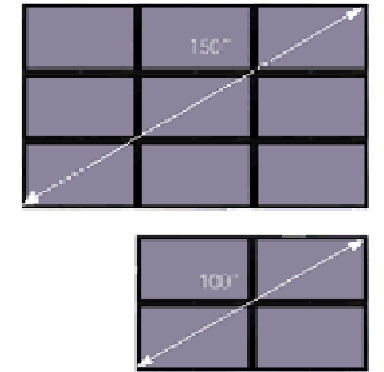 |
|
Plasma Panel Technology
TH42PWD8UK
Panasonic Multiple Screen Applications
|
Two Different Images on
One Screen Dual Picture Mode
You can simultaneously display images from any two different kinds
of AV sources connected. Or, adding one of the optional terminal
boards lets you display images from two of the same type of image
source, such as two PCs or two DVD players. This function allows
you to take full advantage of the plasma display's large screen.
New improvements in the 8UK series allow video overlay with a PC
display.
Up to 4x Enlargement of Image Zones Digital Zoom
This function lets you enlarge a portion of an image by up to four
times normal size and display it on the full screen. Use this
function to give your presentations greater impact.
Huge Display Equivalent to 260-inches Multi-Screen
Applications
The built-in image-enlarging function makes it easier to set up
multiscreen displays featuring four (2 x 2), nine (3 x 3), or
sixteen plasma (4 x 4) units. For example, with sixteen 65-inch displays
you can configure a huge display equivalent to 260 inches by
simply connecting ordinary cables. That's the kind of display that
catches eyes at Tradeshow, Conference, and event sites. This
function works with component video signals, so you can use
enlarged images from DVD and other high-quality sources in your
display.
more information... |
|
|
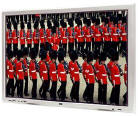
Price 4 Audio
Video
Equipment |
42 Inch
Plasma from NEC With 1024 x 768 XGA
resolution, Advanced AccuBlend Technology and a 3-2 pull down
converter ensure the best possible brightness, contrast, color and
image quality from any source. Realistic color reproduction via
NEC's exclusive Capsulated Color Filter Technology is now enhanced
by AccuCrimson, a filtration technology that produces the purest
shade of red yet possible in a plasma display. VGA to UXGA in both
16:9 and 4:3 aspect ratios
Dimensions 40.1"x 24"x3.5" |
|
|
|
|
|
|
|
|
|
|
|
|
|
|
What is Flat Screen Plasma Technology?
What is a Plasma Display?
How it works Plasma and Display Information.Flat panel plasma display
is the latest display technology and the best way to achieve displays
with excellent image quality and large, flat screen sizes that are
easily viewable in any environment. Plasma panels are an array of cells,
known as pixels, which are composed of three subpixels, corresponding to
the colors red, green, and blue. Gas in the plasma state is used to
react with phosphors in each subpixel to produce colored light (red,
green, or blue). These phosphors are the same types used in cathode ray
tube (CRT) devices such as televisions and standard computer monitors.
You get the rich dynamic colors that you expect. Each subpixel is
individually controlled by advanced electronics to produce over 16
million different colors. All of this means that you get perfect images
that are easily viewable in a display that is less than six inches
thick.
 Superior Performance Superior Performance
With flat panel plasma
screens, in addition to bright, crisp images, there are other
advantages. Unlike projection screens, which are designed to concentrate
reflection to a narrow viewing area for brightness, plasma screens
permit an exceptionally broad viewing angle -- over 160 degrees. This
means that no matter where audience members are in the room, the
brightness and clarity come through. And unlike conventional television
screens, plasma panels are absolutely flat. This reduces glare and
permits viewers to see the entirety of the screen from a broader
perspective. Since panels are backlit rather than reflective (as in
projection), they perform exceptionally well in bright environments.
Versatile and
Ready
Plasma panels are
available in a variety of configurations. Along with varying
resolutions, panels come in two aspect ratios: 6:4 and 16:9. 6:4 ratio
is the same as conventional televisions and computer monitors. Where, as
is the case with current broadcast standards, the media has been
formatted for these devices, 6:4 ratio delivers a quality picture that
fills the entire screen. Presentations that have been prepared on
conventional monitors will appear as they did on the original authoring
platform, completely filling the screen. In the 16:9 ratio, plasma
panels are capable of delivering wide-screen media without
"letterboxing" or blanking of parts of the screen. Wide screen panels
are typically capable of higher resolution in data modes and capable of
displaying wide screen video formats such as HDTV. What's more, 16:9
panels are also capable of displaying media prepared for traditional 6:4
screens via letterboxing. With video cards users can take advantage of
the larger perspective by preparing presentations and other media for
wide-screen showing.
 A Note About DTV and
HDTV A Note About DTV and
HDTV
On April 4, 1997, the FCC
ushered in digital television (DTV) by giving 6MHz of spectrum to
approximately 1,500 stations for DTV broadcasting. The decree required
the three commercial networks in the top ten markets to broadcast
digitally by May 1, 1999, with markets 11 through 30 online by November
1, 1999. All stations must broadcast digitally by 2006, when their
current analog spectrum is scheduled to revert back to the Fed. While
there is only one standard, there are 18 different video formats. The
first split is between high definition and standard definition TV. Six
of the video formats in the ATSC DTV standard are high definition TV:
these are the 1080-line by 1920-pixel formats at 24 and 30 frames per
second (1080i) , and at 60 fields per second for interlaced HDTV, and
the 720-line by 1280-pixel formats at 24, 30 and 60 fps (720p). The HDTV
formats have a 16:9 aspect ratio. The 12 video formats which compose the
remainder are standard definition television -- not high definition.
These consist of the 480-line by 704-pixel formats in 16:9 widescreen
and 4:3 aspect ratios (at the 24, 30 and 60 pictures per second rates);
and the 480-line by 640-pixel format at a 4:3 aspect ratio at the same
picture rates. The formats which represent HDTV are 1020i and 720p. The
"i" and the "p" in the format names refer to interlaced and progressive
scanning. In interlaced scanning, half of the lines in a full frame are
scanned onto the screen in a sixtieth of a second, followed by the
remaining half of the scan lines in the next sixtieth. The odd lines are
scanned first, then filled in by the even lines. In an attempt to meet
expectations
|
|
The
United States Display Consortium was established in July of 1993 as a
partnership created from public and private industry. The Consortium
provides a neutral forum for flat panel manufacturers, developers, users,
equipment and material suppliers.
USDC's mission is to support our member companies and affiliates in building
a world-class competitive display industry.
We're accomplishing this mission by:
supporting and developing an infrastructure for supply of next generation
process equipment, materials and components to the worldwide markets;
analyzing, benchmarking, and reporting on commercial and military market
trends and opportunities;
presenting member views on issues such as public policy and standards;
providing opportunities for member participation in technical and financial
forums;
fostering international cooperation among display makers, integrators, and
equipment materials and components suppliers;
Facilitating and leveraging relationships between member companies and
academic communities.
Promoting innovation and opportunities in display applications through
various media outlets.
We invite you to take a tour of the USDC website, and explore our unique
industry/government partnership.
FIND OUT WHO MAKES WHICH PLASMA OR LCD
DISPLAY
Plasma
Mfg. Information AND WEBSITES |
|
|
|
Computers
We can fully
accommodate your needs in Registration, Tradeshow Offices,
Training Labs, Exhibits, Cyber Cafés and Messaging Centers.
Our unparalleled service and support makes us the best
choice every time.
We have highly trained technicians and experienced show
coordinators on site during the convention.
When working with us, you can be assured that your computers
and peripherals will be delivered Clean, Working and On
Time.
With brand names you can trust like Compaq, Dell, IBM, NEC,
Apple, and Hewlett Packard.
We have successfully supported Conventions and Trade Shows
for over 20 years.
You get all this with outstanding Service, Trained Support
Personal, and Competitive Pricing. |
|
What is a Plasma Display and how does
it work? |
|
|
 |
 |
Click Here To Shop For Flat Screen TVs at Vanns.com! |
|
|
 |
 |
|
|
Rent
Tradeshow
AV Equipment
for events, conventions, trade shows, keynote and breakout
rooms |
Production
Set Designs |
NEW
20 inch or
30 inch LCD HDTV display rentals |
Polycom
audio video
conference rentals |
|
Privacy
|
Plasma
Mfg. Information |
New
3D LCD
Technology |
Home |
|
|